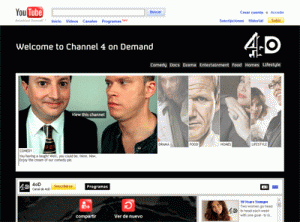It has been a while since my last update in regards to the proxy, which you may or may not be using at the moment, but I thought I should mention a few changes that may be of interest.
Firstly I have changed my direct number from Skype to a Vonage number, a big move after 5 years, but the quality is so much better particularly if you work from home. If you are considering a change, I am happy for you to give me a call to test the quality. My new Vonage number is 0161 241 9499
Next up is a few changes in the way you access various channels, I suspect this is more down to changes in technology. One noticeable difference is that with the beta version of the BBC IPlayer, you can now download them to the BBC IPlayer desktop and watch them later. Please note you need to have the proxy set with Internet Explorer and once the download starts, take off the proxy to speed up the download. Then when you want to watch make sure the proxy is back on.
With the channels 4oD and Demand 5, the only way to watch these channels is via their YouTube channels, I assume to save on their bandwidth. I have to admit it is quite easy to navigate and the quality is very good too, well more so than some of the programmes 😉
4oD on YouTube is http://www.youtube.com/4oD and Demand 5 on YouTube is http://www.youtube.com/user/demandfive
On top of this I thought I would test out the Sky Player, up until know I assumed I wouldn’t be able to get their programming as I need to use a credit card and a UK address. Well as of Sunday I found that by using my Spanish visa debit card and my mother’s UK address, I was given access to their player. Although generally I am not a fan of their programming or so many channels, I did enjoy the live commentary of the Pope’s visit to the UK and the History channel and the various National Geographic channels.
One big advantage to the Sky Player is once you have logged in you can switch off the proxy and change channel to your heart’s content. I also tested Sky Sports and the movies package, although I am not keen on the price I was able to watch the matches live and their various movies.
Also one of the unexpected returns on offering the proxy to expats, is I was surprised how many of you have become friends, to the point a few have sent in a number of added support links.
One includes a video on how to set up the proxy on a MAC as I do not own one http://www.youtube.com/watch?v=mV3uTYxXex8
Also I was sent a superb plugin for Google chrome https://chrome.google.com/extensions/detail/caehdcpeofiiigpdhbabniblemipncjj which in essence makes it easy to switch on and off the proxy with one click. Mind you there seems to be a clitch as although it works it had no effect on my Google chrome browser, but changes my Safari and IE easily, so it does make life a little easier for me but hopefully you will have more luck. Last week I put together a video on YouTube on how to set up the proxy http://www.youtube.com/watch?v=_0aOgxSRUyI&feature=player_embedded although you now shouldn’t need, but I have included in case it is of interest.
In regards to a VPN connection, I have almost decided against this as I find the proxy does cover most requirements, but if there is a keen interest please let me know and I will re consider. A lot of information there but I hope some of it is useful.
And finally as a reminder you only need the proxy on at the start of the stream, by taking it off you will then get maximum download speed Wishing you the best Stephen Fowler
 Having just sent out my Christmas Cards (e-cards) to all my users who are watching the BBC Ipayer abroad, I was amazed at how many have replied thanking me for the service. I only say this as I feel quite humbled, which makes me realise how worth while setting up the proxy server in the first place was.
Having just sent out my Christmas Cards (e-cards) to all my users who are watching the BBC Ipayer abroad, I was amazed at how many have replied thanking me for the service. I only say this as I feel quite humbled, which makes me realise how worth while setting up the proxy server in the first place was.